Annotations
This menu allows users to perform basic annotation functions on the map such as drawing shapes adding text and measuring distances or areas.
Figure 47: Annotations Tab.
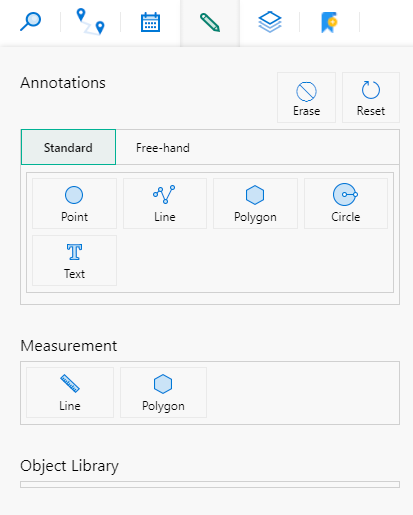
Selecting Erase will turn on delete mode and clicking on a drawn object will remove it.
Alternatively, you can select Reset to completely remove all drawn annotations.
Point– creates a point as an object on mapLine- creates a line as an object on mapCircle– creates a circle as an object on mapText– creates a text as an object on map