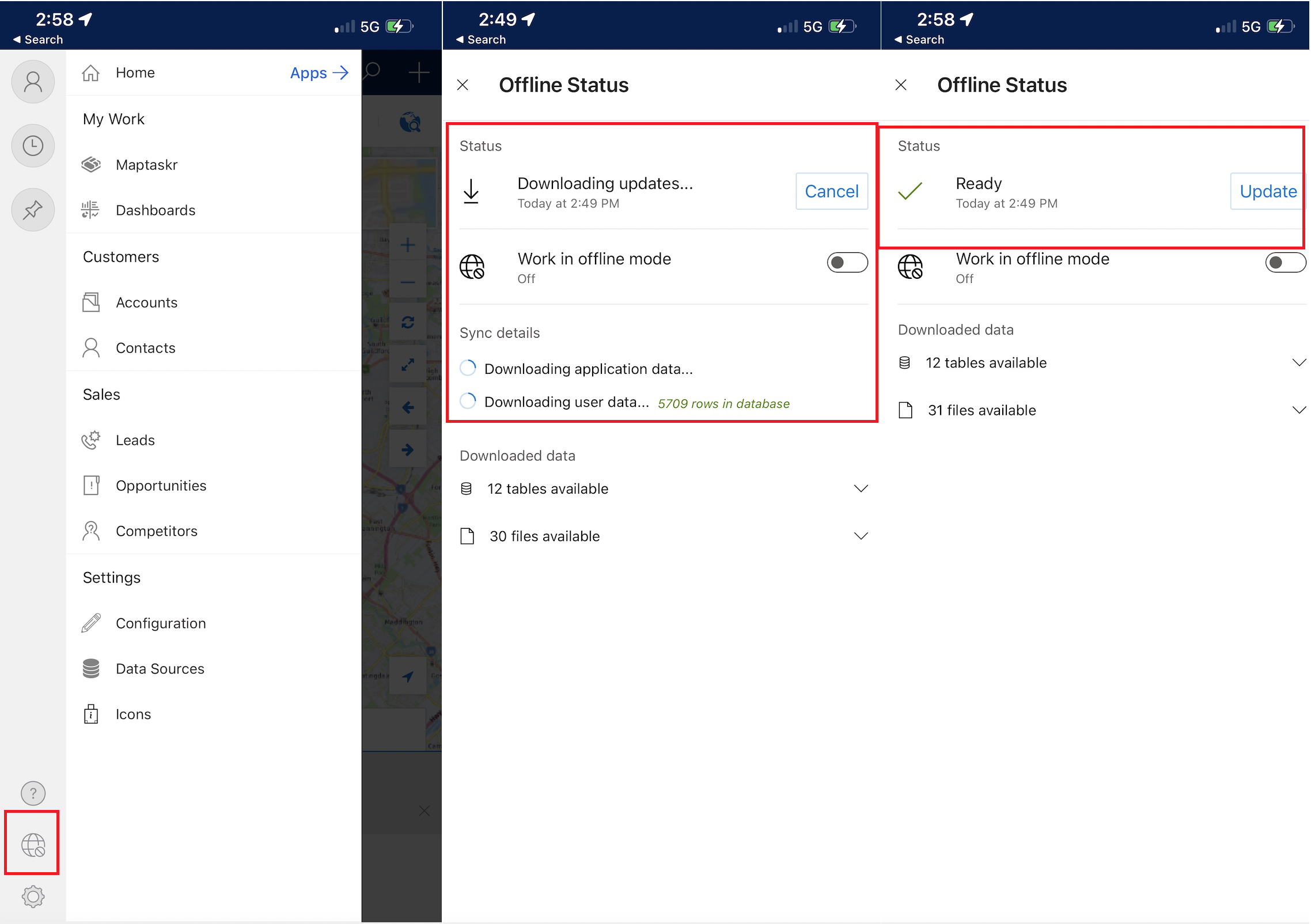Offline Capability Overview
It is important to understand that the typical feature capability of any mobile apps will be restricted to a certain extent when offline. The following sections provide an overview of the baseline capability available through the mobile apps and pre-requisites to ensure Maptaskr can function whilst offline.
Working in Offline Mode
Since Maptaskr relies on the native mobile offline capabilities provided by the Microsoft platform it lives within, it is important for users to understand how offline works in the specific app that is being used, including the base functionality that is available to a user. An overview of this functionality can be found in the following the online Microsoft guide.
Pre-Requisites
Maptaskr requires the following pre-requisites to function whilst users are offline.
-
User has enabled location sharing on the device. For iPhone: Go to settings -> Privacy & security -> Location Services
Figure 2: Turn on Location Services.
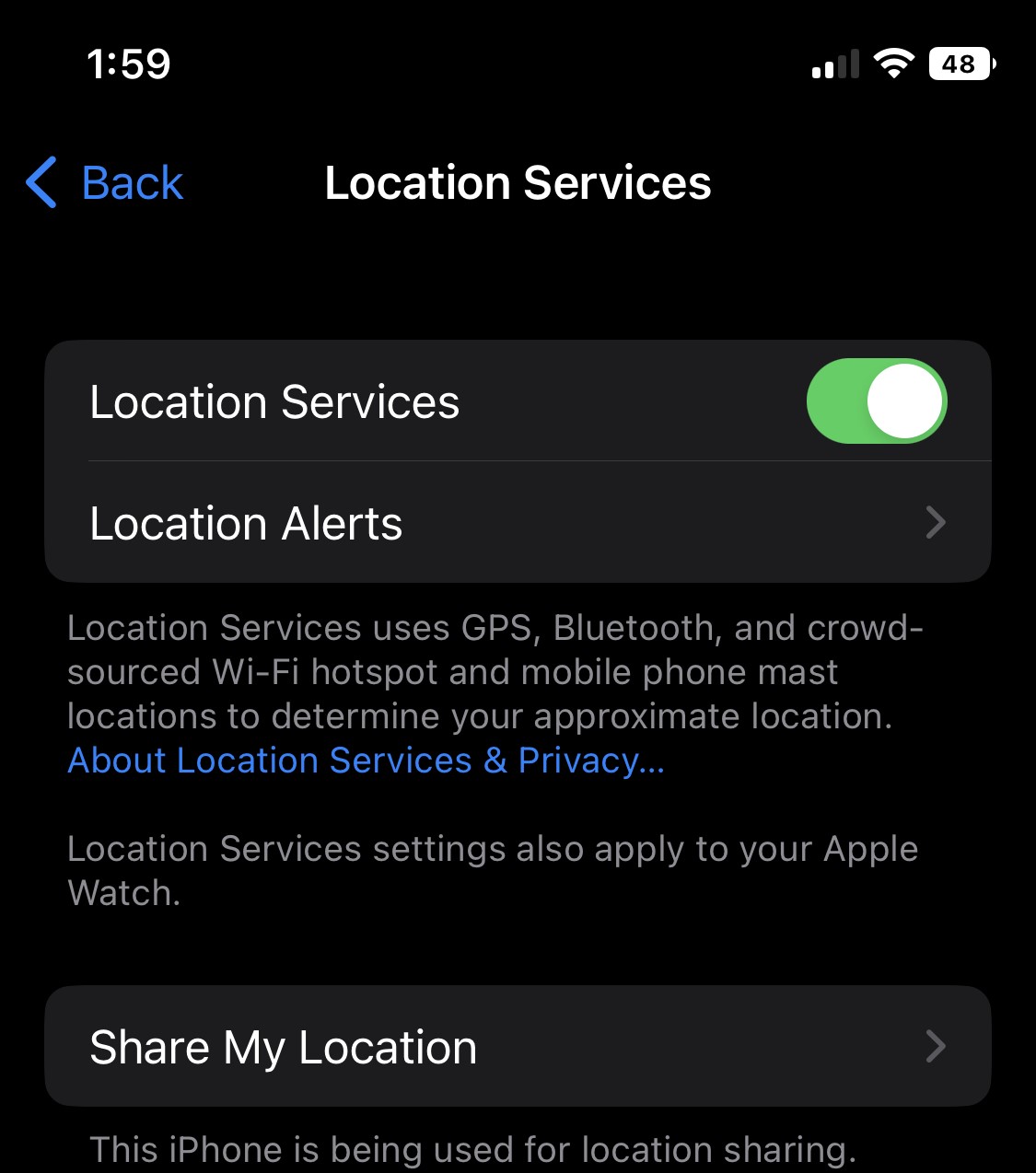
Figure 3: Allow Dynamics 365 location access.
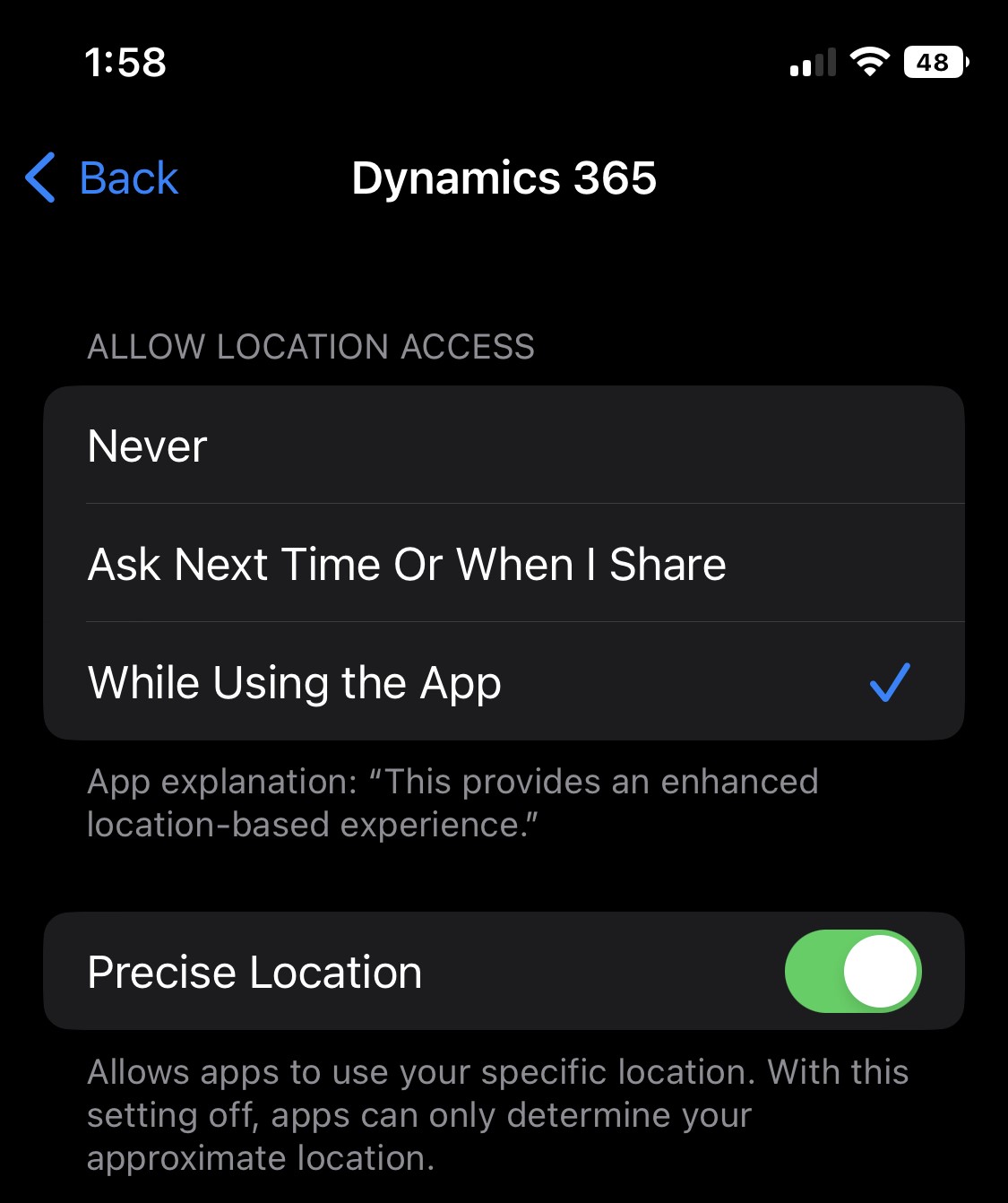
-
Data is synced to the mobile device. Prior to going offline, data synchronisation is required to be completed on the mobile device. To ensure that this has occurred, users need to load the app whilst internet connectivity is available and allow for the data to synchronise to the device.
To check whether data syncing is completed click on the
Offline Statusan ensure the Status isReadyonce updates have finished downloading. (See figure below)Figure 4: Data Sync - Ensure Ready for Offline.