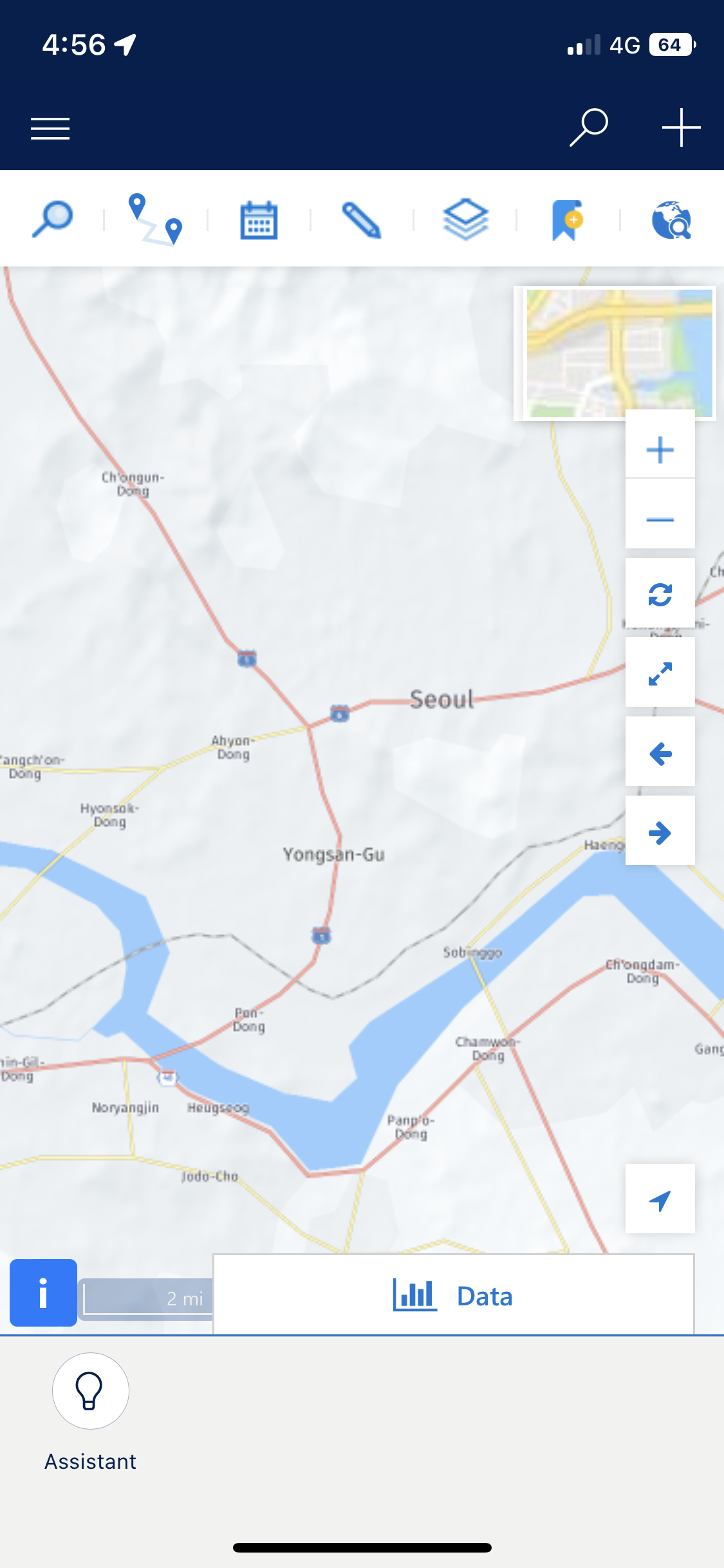Features Not Available Offline
Due the limited offline capabilities of the native Microsoft Apps as well as the general nature of being offline and disconnected from the internet, certain Maptaskr features are not available to users when offline.
Features That Require Online Services
Certain features provided by Maptaskr are reliant on online services and thus require an internet connection for users to utilise. Whilst offline, these features are not available to users. These features will automatically become available again once the device returns to being online.
- Basemaps (Offline file layers are available ONLY)
A specific offline compatible file layer will be shown whilst offline and will be configured by your organisation and the exact features displayed on the offline map (e.g road names, boundary lines, geo-features) will be subject to the specific offline map file that has been uploaded by your organisation.
- Layers
Figure 22: Layers.
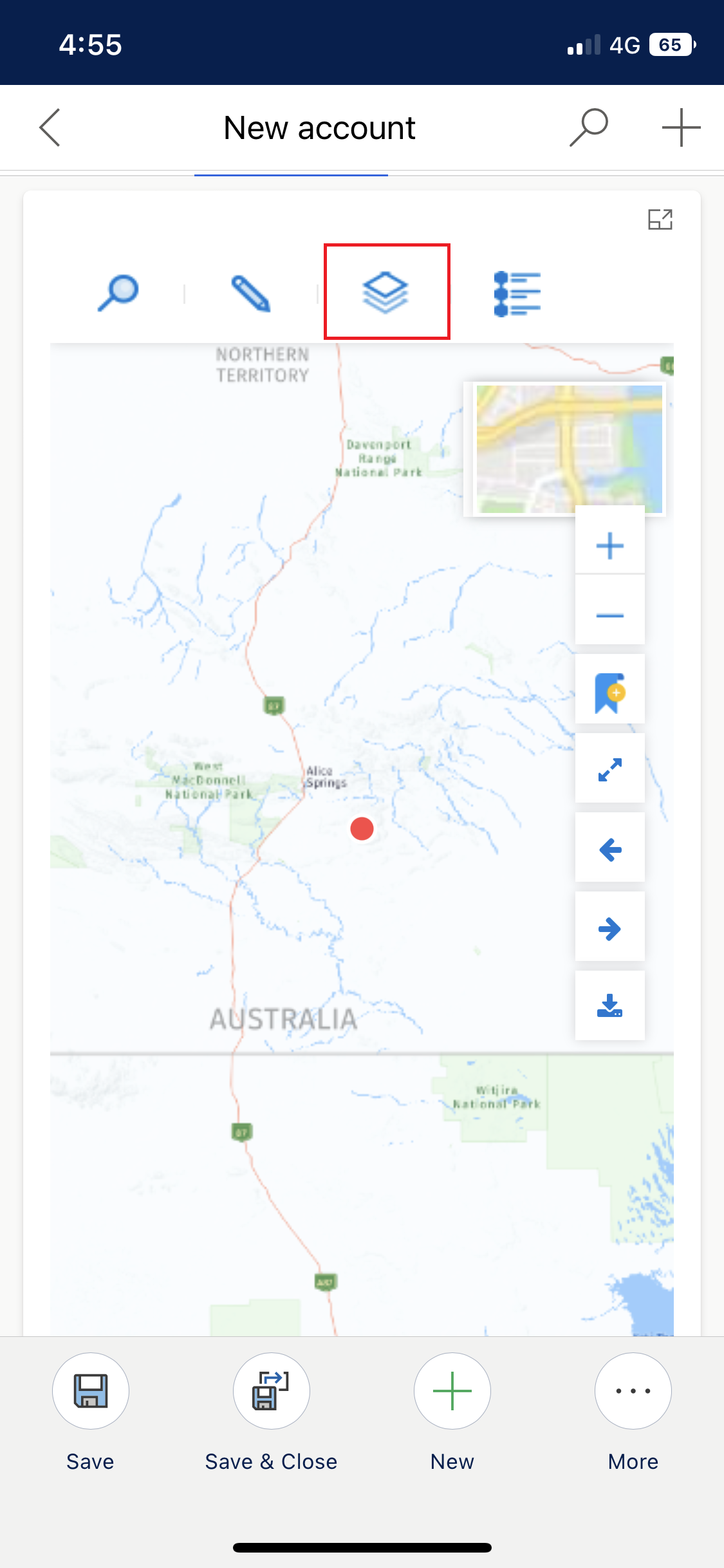
Layers require internet connectivity and will only be available when the app is online.
- Search Box (Searching)
Figure 23: Search Box.
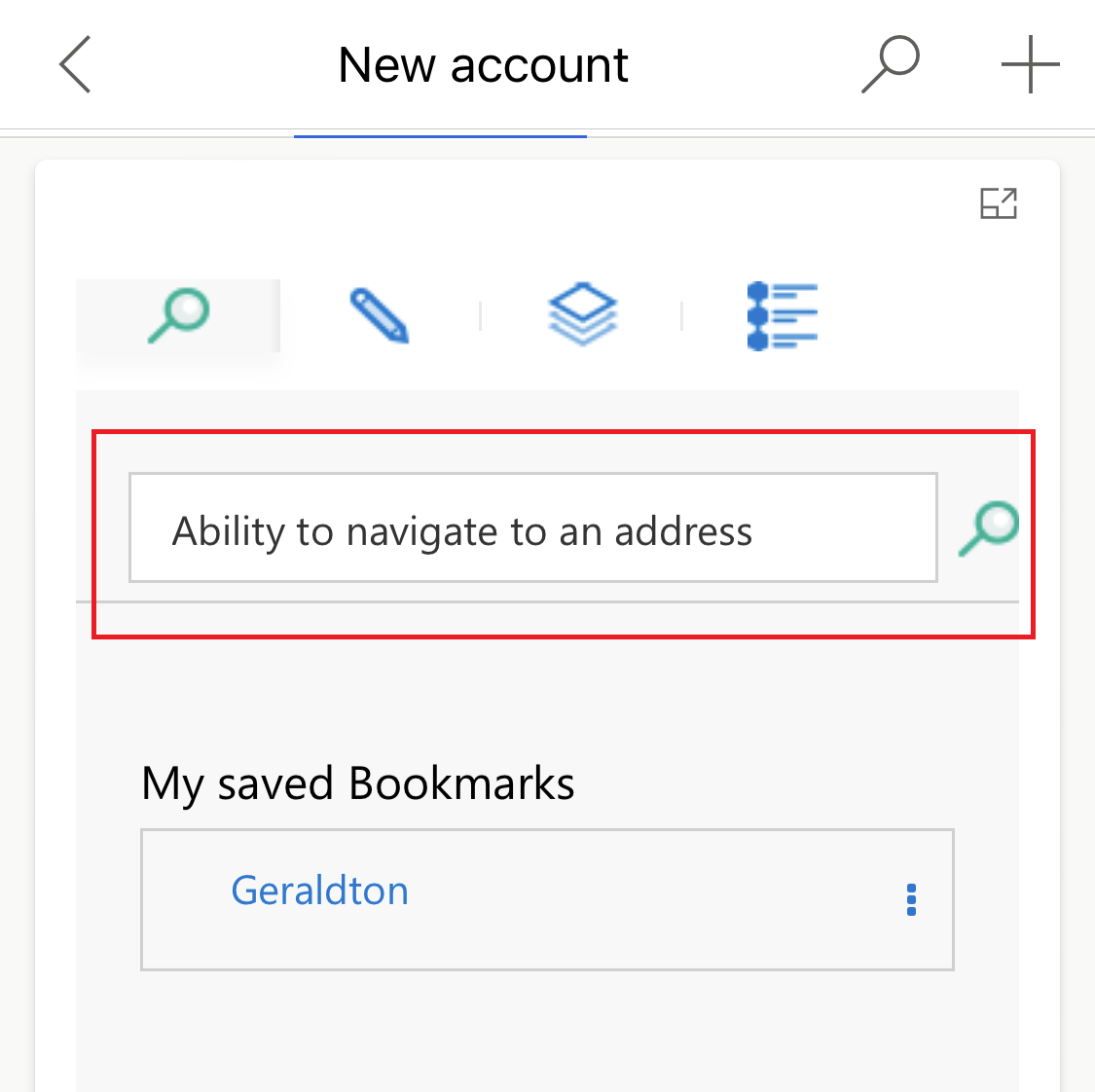
Search requires internet connectivity to the search services and will only be available when the app is online.
Features Not Available Due to Microsoft App Restrictions
Due to the Microsoft Apps currently only allowing record level records to be loaded while offline, the Maptaskr global map search from the site map is not available offline.
Figure 24: Maptaskr global dashboard map.