Verifying functionality in Dynamics 365
After this flow run we can check the Layers table directly via the Power Apps Studio and see the values of the Static Token column for each of our layers.
As shown below we can see the 3 layers we added into the Authenticated Layers group now have static token values.
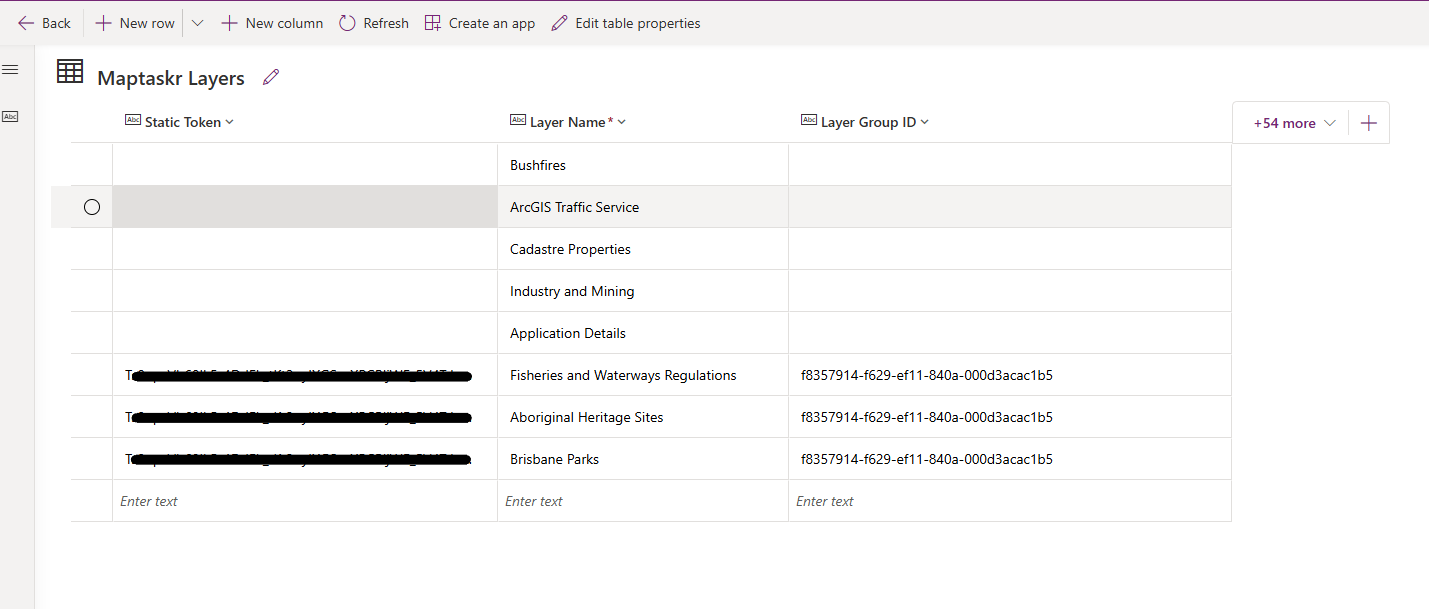
Let's jump into Maptaskr and try loading the layer!
As shown below, when turning on the layer the token parameter is automatically added to the request.
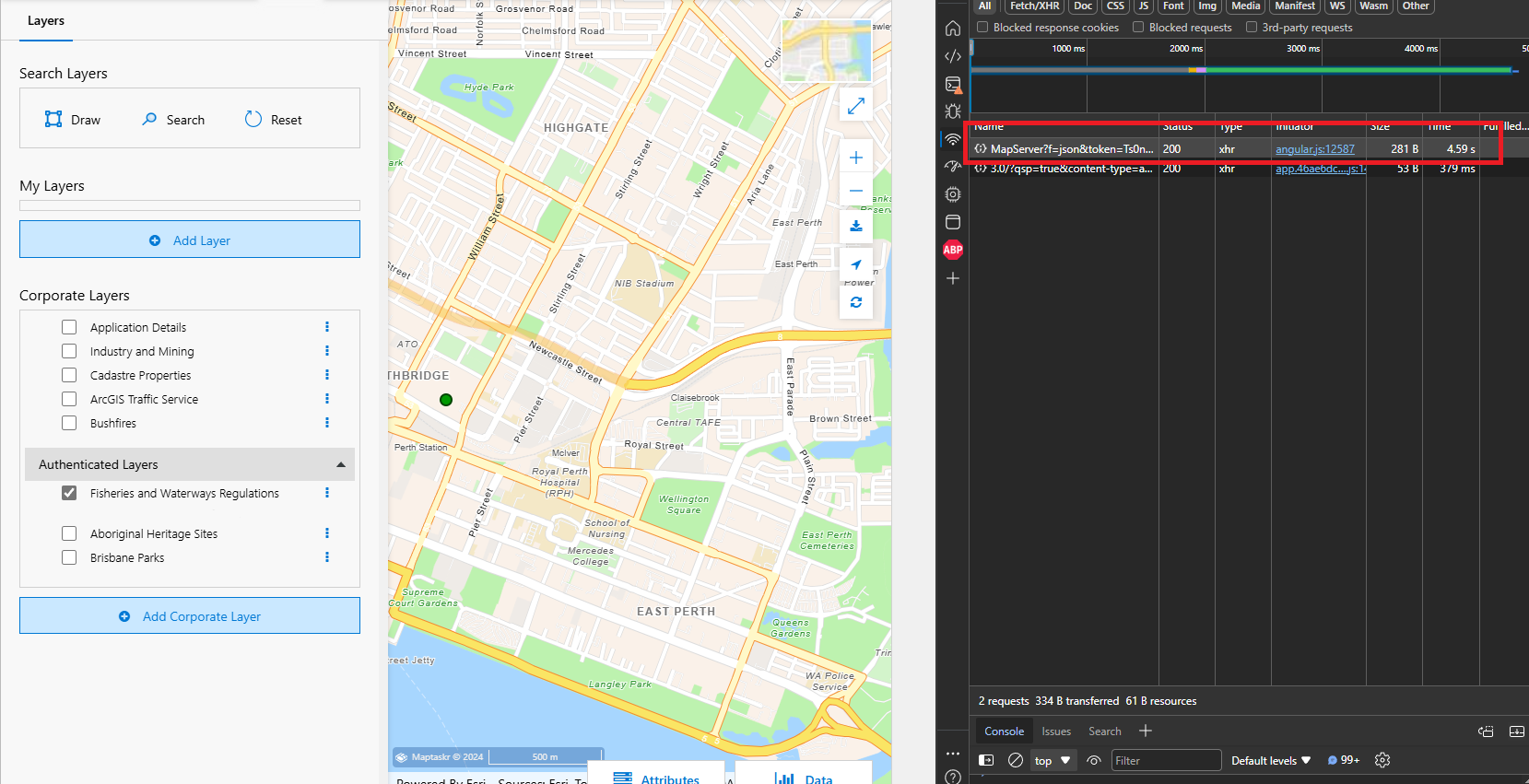
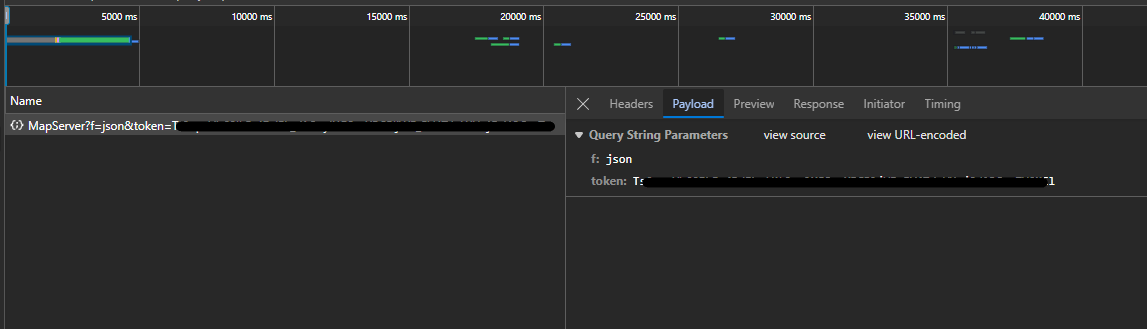
That's it! With this flow, the relevant layers are updated at a regular interval.