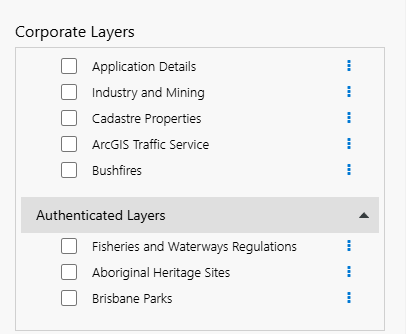Preparing Maptaskr layers
To make our Power Automate much more simple to operate, we will first move some of our existing layers into a group. This way, we can identify all layers with one additional Power Automate action.
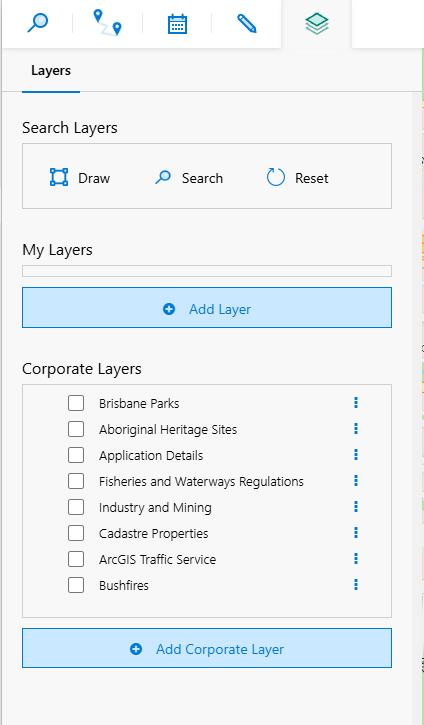
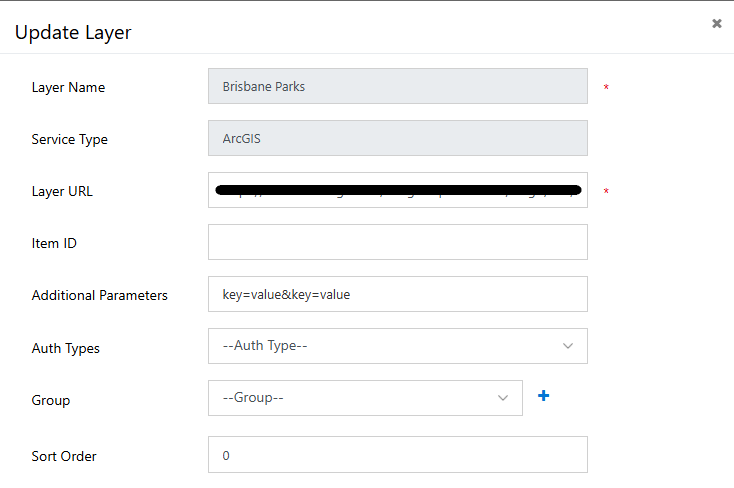
From here we will create a new group for this layer, for easy identification we will call it Authenticated Layers.
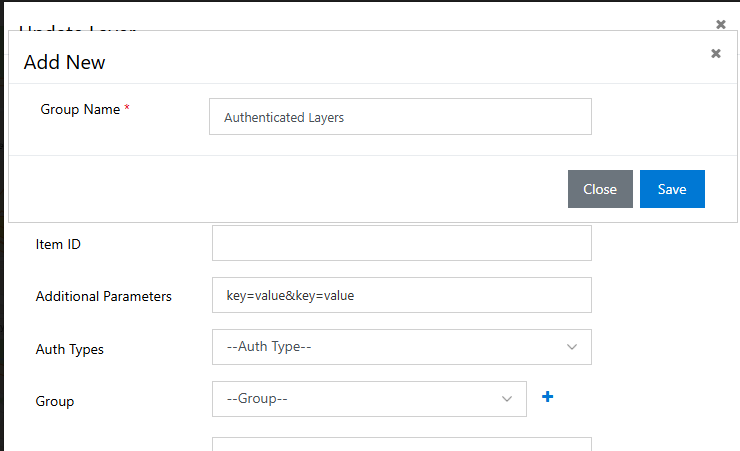
Click Save to save the new group, and the popup will disappear.
In the Auth Types select Static Token Auth.
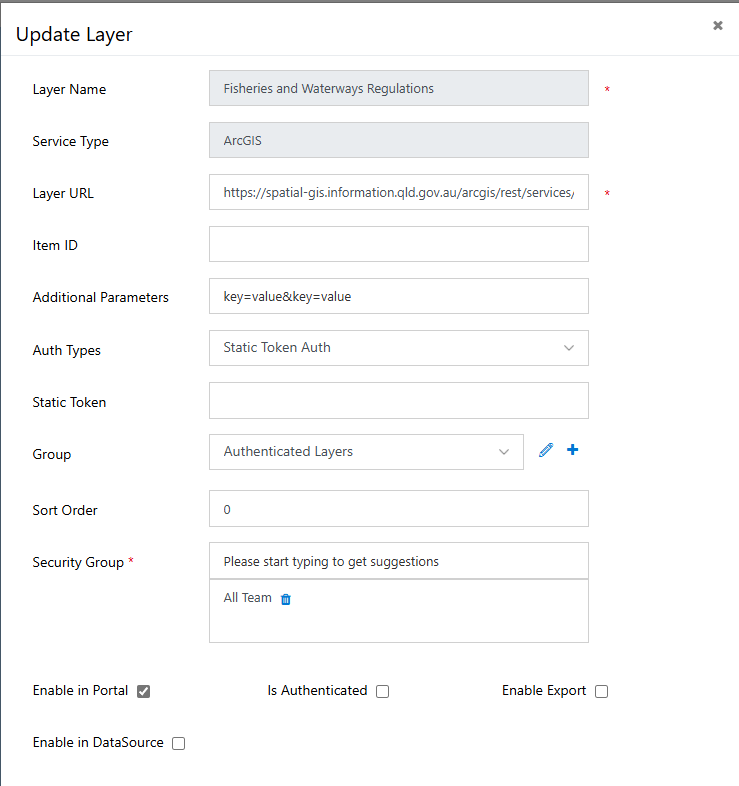
Then scroll down to the Layer popup and click Update.
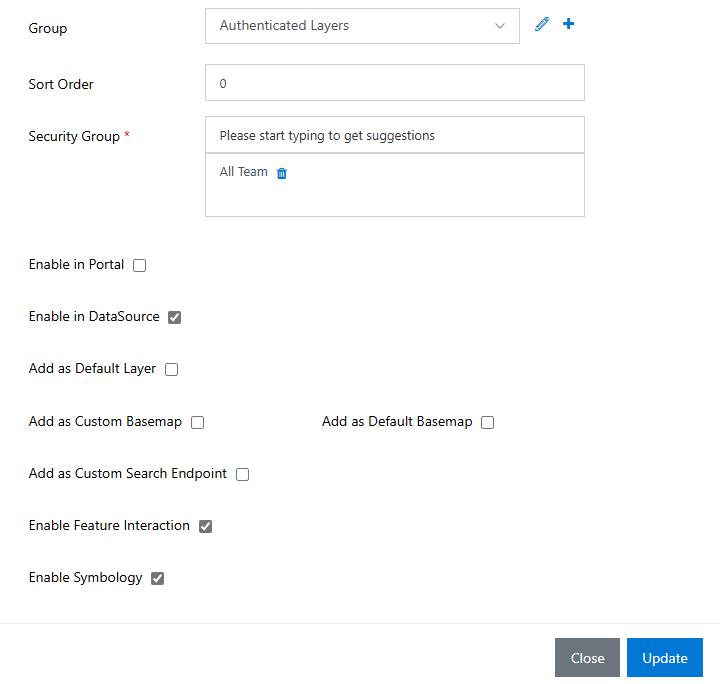
Now we can see that we've got a group called Authenticated Layers in the list of Corporate Layers.
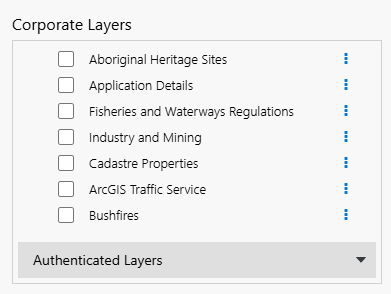
Let's add some more layers into this group.
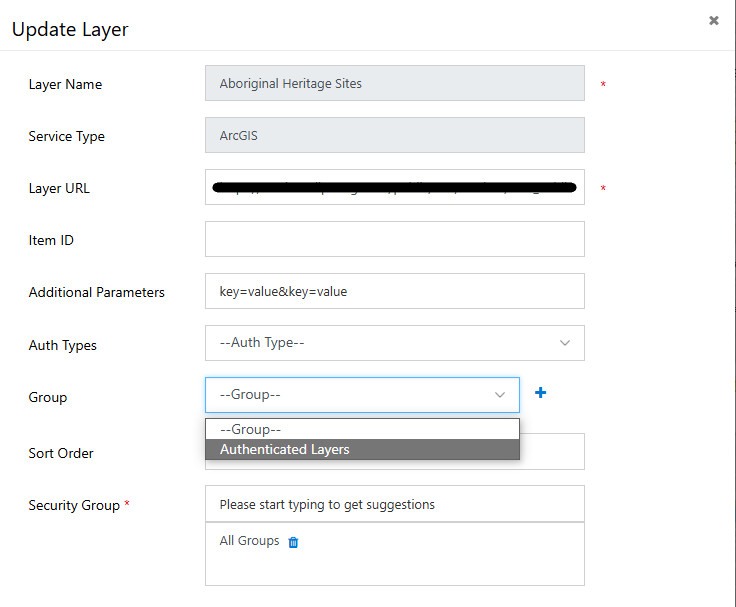
We've added a couple more to the group.