Introduction
This guide is aimed at experienced Dynamics 365 consultants and shows how to tweak the Custom.js file to populate entity record data within a datasource layer info-box and make the title clickable to open the record in a modal. It is assumed that readers have a knowledge of JavaScript and experience configuring Maptaskr. This guide should be read in conjuction with the Custom.JS guide which provides detailed step-by-step instructions on how to integrate Custom.JS with Maptaskr.
Currently this is a limitation of the product and datasource infoboxes were not designed for this functionality. By design, datasource infoboxes were intended to display very simple information such as the record name, record entity type and address as shown below for Dashboard and Record-Level maps respectively.
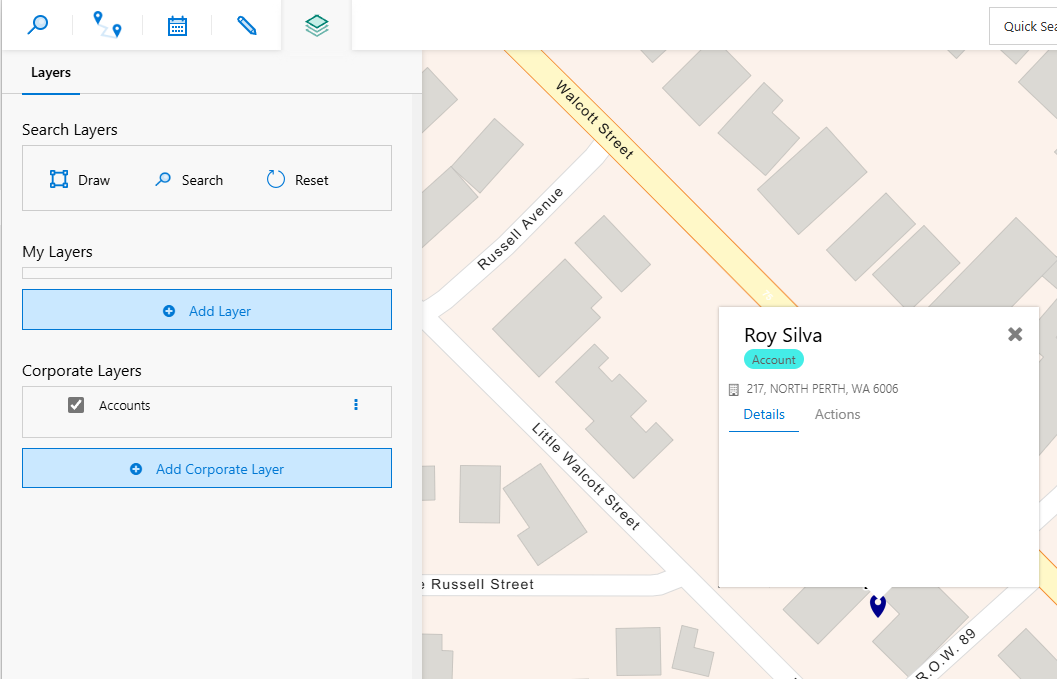
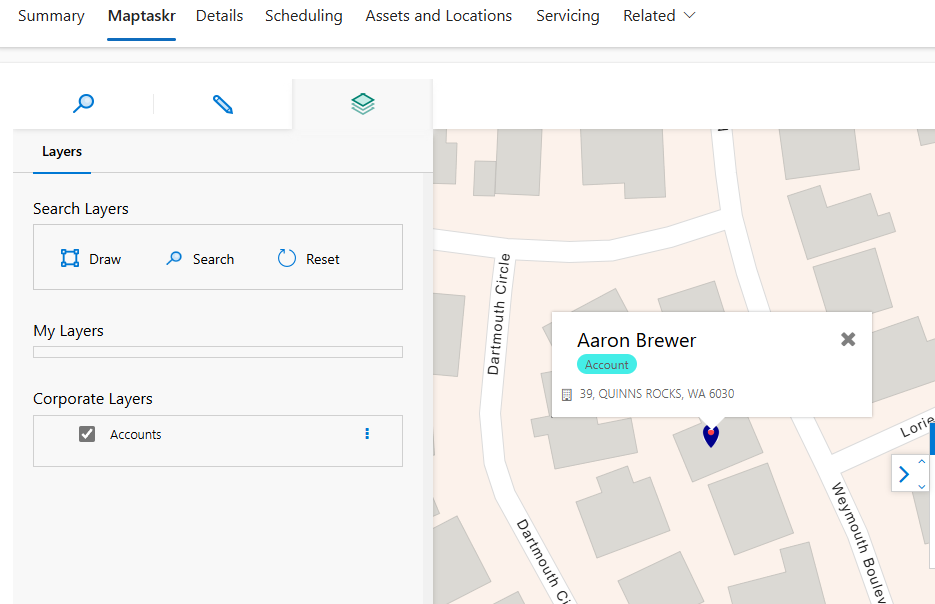
This guide demonstrates a method of extending this datasource infobox to mimick the functionality of the regular infobox with a very small code footprint.